A shortcut to determinism in real-time applications
Determinism in software is the ability to ensure that any and all paths taken through the code take a consistent amount of time to execute. Most desktop applications have no interest in this consistency because A) it doesn’t affect anything, and B) the existence of interrupts and preemptive multitasking means that you cannot do anything about it anyway.
In an embedded control application, or one running under a real-time OS however, determinism is often important because it is critical that the control outputs be changed at a consistent time with respect to the control input sampling time. On the input side, when a signal is changing at a relatively rapid rate, any error in the TIME of measurement is just as destructive to the measurement accuracy as an error in AMPLITUDE. For applications such as PID loops, this is even more important, since derivative terms are adversely affected by timing inaccuracies.
Equally important, but not always equally recognized, is the fact that the timing of the output samples has exactly the same effect. If your control output is not consistently timed, then loop stability is compromised.
Continue reading “Beating the Jitters” »
October 25th, 2009 by Steve in Tips & Tricks
Oooops…. who broke it?
“Fragile” code is code that breaks in one place because of changes you make in some other place. It’s most aggravating when you’re due to ship a new version tomorrow and you need to make one last tweak at 11:30 PM, or your client is looking over your shoulder and this little “harmless” change shows up as a smoldering heap during the demo.
In this case, “break” doesn’t ONLY mean “broken arrow” , or uncompilable code (at least you can chase those down easily enough). Here, “break” also means “operates incorrectly” or “completely wrecks itself like it never did before” or somewhere in between.
These sorts of breaks come from unrecognized dependencies, and they’re all too easy to make: the header size has been 3 for months and months now, so when you add a new function that needs it, it’s easy to stick in a constant 3 and be done with it.
DON’T DO IT.
Continue reading “Writing Non-Fragile Code” »
October 14th, 2009 by Steve in Beginners Easier Programming LabVIEW
A picture is worth 1024 words
I discussed the idea of a time-alignment scheme in the article Delays, Delays, Delays. The idea is that signals which have a mechanical delay of some kind (gas transport time, for example) can be time-aligned with signals that have a lesser or no such delay by means of a “logical” delay line inserted into all channels. If the sum of all channel’s physical + logical delays is a constant, then the final output is time-aligned.
Here is a test of that concept, where three signals are generated, with different phases, and then fed thru that process. The outputs, as you can see, have been aligned.
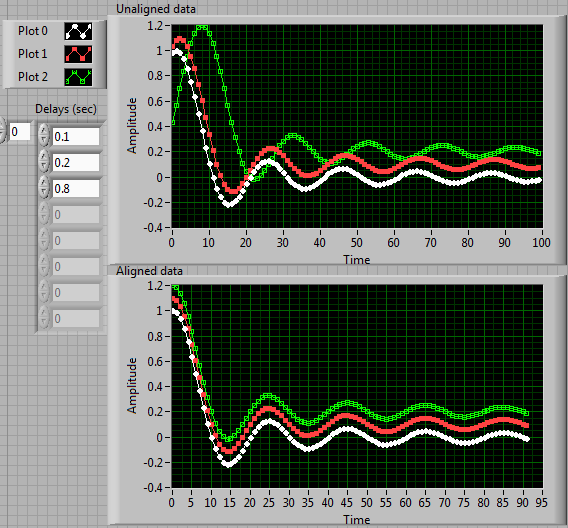
You have to know the physical delay time, however; it does not guess. You also have to account for the fact that some data is lost at the beginning, if that’s of concern, then start your recording early enough to account for that.
Even with those caveats, this scheme allows you to shift signals to account for mechanical delays, EVEN IN REAL TIME, if you need to.
September 25th, 2009 by Steve in Tips & Tricks
But who’s watching the watchers?
Some development environments have a concept called “watching”, where you choose a variable to watch and you see a continuous display of that variable in some window. This is very useful during debugging, as you can step through your program and find out where this variable is being changed.
LabVIEW has no such built-in feature, but it doesn’t really need one. You can construct your own watch windows, have them run independently of your main code and accomplish the same thing.
Simply make a new VI with a WHILE loop and a STOP button. Add a WAIT for 200 mSec (or something) inside it (so you don’t hog the CPU). Each time thru the loop, grab your watch variable, process it, and display it.
The “processing” can be unbundling a single item from a complicated cluster, or picking an element out of an array, or anything you need to display the item in question. Perhaps you need to call a VI to get it. Perhaps you need to query an I/O port, or a TCP instrument. Whatever you need to do to watch your troublesome variable.
SUGGESTION: When you’re done with it, save it in a folder called “Miscellaneous Stuff” or something, so you can get at it easy next time. There will be a next time.
September 16th, 2009 by Steve in Beginners Easier Programming LabVIEW
Several conversations at once
A question came up on the LabVIEW forum the other day about multiple connections, and how hard it was to have two connections transmitting at two different rates. This surprised me a bit, because I have been doing just that for quite a few years. The allegation was made also that TCP requires a minimum packet size of 32 bytes. That is also a surprise since I have been doing things contrary to that “rule” for quite a few years.
So, in an attempt to clarify things above and beyond the Beginner’s Guide to TCP/IP, I present this example with a CLIENT and a SERVER.
Continue reading “The Next Step in TCP-IP” »
September 12th, 2009 by Steve in Beginners LabVIEW TCP
Zip-zap-zowee and swoosh!
Just in case you thought I was kidding in the article on en masse operations, I decided to offer some proof of the speed advantages they can give you.
I used the Timing Template vi to measure the time it takes to multiply an array of DBLs by two, both with a loop, and without. I set up the timing VI to create an array of 1000 random numbers, and then time the multiply operation.
Continue reading “Speed of En Masse Operations” »
September 11th, 2009 by Steve in Beginners LabVIEW Timing
Use your chart to indicate time of day.
LabVIEW charts, out of the box, don’t lend themselves to displaying the actual time of day. By default they give you 1024 history points and a visible scale of 0-100 so what you see is in terms of sample numbers, having no relation to actual time. This is reasonable, given that the scale is adjustable in so many ways; there’s no way to guess what you want, so it’s up to you to tailor it to fit what you want.
Sometimes it’s useful to display the time of day on your charts, and keep that axis correctly updated as data flows in. For example:
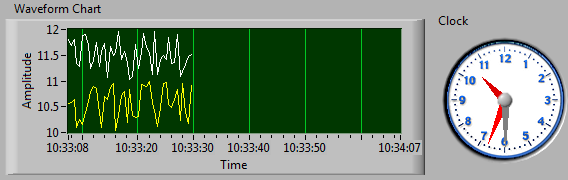
Continue reading “Keeping your charts up to date” »
September 5th, 2009 by Steve in LabVIEW Tips & Tricks User Interface

